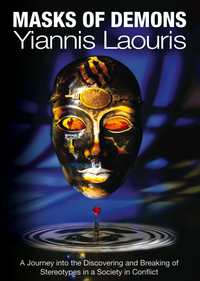Template:Book Chapters: Difference between revisions
From Future Worlds Center Wiki
Jump to navigationJump to search
No edit summary |
No edit summary |
||
| Line 7: | Line 7: | ||
}} | }} | ||
{| border="0" width="100%" cellspacing="5" style="background-color:#E5E5E5;padding:0px" | {| border="0" width="100%" cellspacing="5" style="background-color:#E5E5E5;padding:0px" | ||
|- valign="top" style="font-size:11px" | |- valign="top" style="font-size:11px" | ||
| <b>{{#if:{{{chapter_authors|}}} | '''Chapter Authors''' }}</b> | | <b>{{#if:{{{chapter_authors|}}} | '''Chapter Authors''' }}</b> | ||
| Line 43: | Line 37: | ||
{{Book Chapters <!-- The name of the template e.g "Book Chapters" --> | {{Book Chapters <!-- The name of the template e.g "Book Chapters" --> | ||
|acronym=write the | |acronym=write the Chapter Title <!-- Append to variable Title the content "Masks of Demons" --> | ||
|logo= | |logo=MasksOfDemonsCover.png <!-- You can replace all the template's variables with the appropriate content--> | ||
|chapter_authors=write the Chapter Author of the Book | |chapter_authors=write the Chapter Author of the Book | ||
|book_title=write the Book Tilte | |book_title=write the Book Tilte | ||
| Line 60: | Line 53: | ||
<pre> | <pre> | ||
{{Book Chapter | {{Book Chapter | ||
|acronym | |acronym=write the Chapter Title | ||
|logo=MasksOfDemonsCover.png | |||
| | |||
|chapter_authors=write the Chapter Author of the Book | |chapter_authors=write the Chapter Author of the Book | ||
|book_title=write the Book Tilte | |book_title=write the Book Tilte | ||
| Line 78: | Line 69: | ||
acronym=write the Book acronym | acronym=write the Book acronym | ||
With | With | ||
<span style="color:red">acronym= | <span style="color:red">acronym=Mask Of Demons</span> | ||
===List of Variables=== | ===List of Variables=== | ||
* <b>acronym</b> : This variable expects from the editor to assign to it the | * <b>acronym</b> : This variable expects from the editor to assign to it the Chapter Title | ||
* <b>logo</b> : This variable expects from the editor to assign to it the | * <b>logo</b> : This variable expects from the editor to assign to it the First Page image of the Book. You must first upload an image using the upload file option of the toolbox available on the left column of the page. This option is visible if and only if you are logged in. | ||
* <b>chapter_title</b> : This variable expects from the editor to the Chapter Title (write the chapter title) | * <b>chapter_title</b> : This variable expects from the editor to the Chapter Title (write the chapter title) | ||
* <b>firstpage_image</b> : This variable expects from the editor to assign to it the FirstPage Image for the Book | * <b>firstpage_image</b> : This variable expects from the editor to assign to it the FirstPage Image for the Book | ||
Revision as of 23:46, 26 October 2014
|
EXAMPLE ON HOW TO USE THE TEMPLATE
Copy and paste the code below to the page you wish to add an Associate's box such as this one:
{{Book Chapter
|acronym=write the Chapter Title
|logo=MasksOfDemonsCover.png
|chapter_authors=write the Chapter Author of the Book
|book_title=write the Book Tilte
|book_editor=write the Editor of the Book
|book_publisher=write the Publisher of the Book
|pages=write the pages of the Book
|year=write Year of the Book
|link=write the Link of the Book
}}
Then replace the content of the variables with your own, for example :
Replace
acronym=write the Book acronym
With
acronym=Mask Of Demons
List of Variables
- acronym : This variable expects from the editor to assign to it the Chapter Title
- logo : This variable expects from the editor to assign to it the First Page image of the Book. You must first upload an image using the upload file option of the toolbox available on the left column of the page. This option is visible if and only if you are logged in.
- chapter_title : This variable expects from the editor to the Chapter Title (write the chapter title)
- firstpage_image : This variable expects from the editor to assign to it the FirstPage Image for the Book
- chapter_authors : This variable expects from the editor to assign to it the Chapter Authors of the Book
- book_editor : This variable expects from the editor to assign to it the Book Editor
- book_publisher : This variable expects from the editor to assign to it the Book Publisher
- pages : This variable expects from the editor to assign to it the pages of the Book
- partners : This variable expects from the editor to assign to it the partner(s) involved in the Project
- year : This variable expects from the editor to assign to it the year of the Book
- link : This variable expects from the editor to assign to it the link of the Book