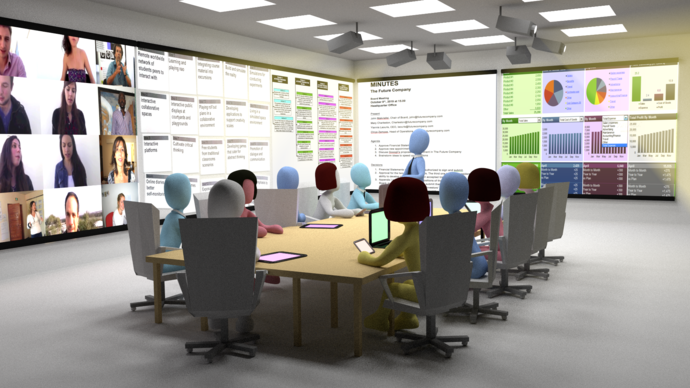BoardMeeting: Difference between revisions
From Future Worlds Center Wiki
Jump to navigationJump to search
| Line 25: | Line 25: | ||
===BoardMeeting Modules=== | ===BoardMeeting Modules=== | ||
* Minutes App | BoardMeeting uses a set of different modules to display information on the surrounding walls. | ||
* Clusters App | * Minutes App: Interactively draft and edit the Minutes of the meeting | ||
* | * Idea Wall App: Contribute ideas which appear like A4 pages on the wall | ||
* | * Clusters App: Interactively separate ideas in categories | ||
* | * External Graphics App: Post anything from a computer and keep it there | ||
* VideoWall App: Retrieve what people said previously by playing their video clips | |||
* Voting App: View the results of voting among those participating | |||
==External Links== | ==External Links== | ||
Revision as of 09:43, 6 November 2015
|
BoardMeeting is a software-hardware innovative solution inspired, designed and developed by associates of Future Worlds Center and its technology transfer office, subsidiary company Ekkotek. It It provides real-time access to everything being discussed, immersing the participants of the meeting in the content matter. Becaus all the data are int cloud, participants can contribute suggestions, ideas or edit the content before and after the meeting. Every company, small or large is a potential client.
What does BoardMeeting do?
BoardMeeting Modules
BoardMeeting uses a set of different modules to display information on the surrounding walls.
- Minutes App: Interactively draft and edit the Minutes of the meeting
- Idea Wall App: Contribute ideas which appear like A4 pages on the wall
- Clusters App: Interactively separate ideas in categories
- External Graphics App: Post anything from a computer and keep it there
- VideoWall App: Retrieve what people said previously by playing their video clips
- Voting App: View the results of voting among those participating