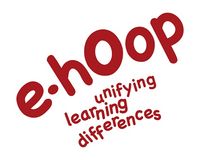|
e-hoop was a project co-funded by the LifeLong Learning Programme of the European Union. The project was a collaboration between Cyprus, Greece, Germany, Lithuania and Helsinki. It is coordinated by the Cyprus Neuroscience and Technology Institute (CNTI), Cyprus with partners the FAVINOM Consultancies Ltd (Cyprus), Hellenic Open University (Greece), New Technologies and Learning in Europe (NTL, Germany), Youth Career and Advising Center (JAUNIMO KARJEROS CENTRAS;JKC, Lithuania) and DAFNORD Association (Finland).
Background and Overview
Despite significant progress achieved over the past decades, many educational settings still discriminate between learners, either because they come from a different cultural background (e.g. immigrants) or because they have different learning styles or face learning difficulties. Placing focus on combating poverty and social exclusion the e-Hoop project proposes a new conceptual framework of inclusion and proposes a unified way to address “differences”.
The aim of the project is to create a universal, dynamic and adaptable e-Learning environment which educators can use, modify and expand, achieved through the development of an open-source experimental platform capable of hosting and delivering e-Learning material in the form of Learning Objects, which meet specifications that enable and facilitate the e-Hoop concept, namely the philosophy that all people are equal and have equal opportunities in learning. The platform will evaluate learning abilities on the basis of which it will deliver content to learners in ways they can learn best (i.e. auditory, visually). In this way differences (i.e. disabilities, dyslexia) can be eliminated. Structured Dialog engaging diverse stakeholders will be used to identify obstacles that prevent this, and agree on actions to promote the e-Hoop concept. The results will be used to derive the requirements for the platform and agree on a succession scheme in the partnership agreement for further exploitation.
The application of OSS tools will facilitate further development and long-term exploitation making it freely available to educators and learners.
Objective
The e-Hoop is an online hub that promotes the advances of technology for lifelong learning. Its aim is to provide a flexible tool that can be tailored to the learner’s individual needs. Its unique adaptability allows users to insert their own learning material and use it according to their specific requirements. It is thus an innovative and practical application which fosters an inclusive learning environment by specifically targeting at socially and educationally disadvantaged groups.
The specific objectives for the universal learning environment are:
1. To provide educators with an easy-to-use, open-source, dynamic, modifiable and expandable tool which they can adapt to their own learning materials and teaching requirements.
2. To take full advantage of broadband technologies and open source paradigms.
3. To attract educators with innovative tools and paradigms.
4. To create a learning environment that will be fun for any learner.
5. To provide motivational tools for learning thus decreasing dropout rates.
6. To combine diagnostic with educational tools; therefore being able to adapt learning to the specific needs, background knowledge and cultural differences of the learners.
7. To provide an educational tool that is adaptable to the learning preferences and styles of the learner exploiting contemporary research and already developed tools.
Methodology - Approaches to Assessment
The e-Hoop platform used two types of assessment in order to adapt the learning process to the abilities, needs, and preferences of the learner:
- Assessment of the learner before entering the learning environment
- Assessment while learning is happening
Assessment of the learner before entering the learning environment
After Logging in, every participant-learner will go through a short assessment process, which is composed of a number of tests. The results of the various tests are subsequently combined to derive requirements imposed on the functionality of the learning environment. The tests used are:
Self-Declaration Simple declaration of certain conditions MAPS Profiling cognitive mental attributed VARK Profiling learning preferences Honey/Mumford Learning Styles Differentiates between activist, reflector, theorist or pragmatist
Self-Declaration
Certain conditions are self-declared. For example, a deaf, blind, or hearing-impaired person requires no testing. In addition, children with diagnosed Dyslexia or ADHD know this and cal self-declare it.
MAPS The tests selected for the e-Hoop platform include short-term visual and auditory memory and visual and auditory discrimination. Their results are used to differentiate between those who perform better using the audio-, the visual- or the combination of the two channels. MAPS can be used for learners 6-12 years old.
VARK Similar to MAPS but using a short questionnaire instead of video game like tests, it can profile learners visual, aural, read/write and/or kinesthetic) preferences. It can be used for all ages.
Honey/Mumford Learning Styles Questionnaire Even though there is criticism in the literature , the assessment of learning styles is used very widely. It distinguishes between: Activists who are ‘hands-on’ learners and prefer to have a go and learn through trial and error Reflectors who are ‘tell me’ learners and prefer to be thoroughly briefed before proceeding Theorists who are ‘convince me’ learners and want reassurance that a project makes sense Pragmatists who are ‘show me’ learners and want a demonstration from an acknowledged expert.
Assessment while learning is happening An adaptive learning environment requires real-time adaptation while the learning process takes place. In the e-Hoop project this is approached using:
1. Formative Assessment 2. Cognitive Load self-reporting
The results of these assessments are fed into the Module called “Sequencer,” which determines what material will appear next.
Formative Assessment Formative Assessment can be done in many different ways . Important is that
Cognitive Load self-reporting The human (short) memory system is one of the important bottlenecks of the human brain. Because it saturates easily, it acts as a limiting factor to learning. The assessment of this property, which is referred to as cognitive load can be done using self-reporting. A pop-window asks the learner periodically (usually every 15 min, but in the eHoop platform we decided to use the every 5 min approach) to evaluate the level of cognitive load perceived on a scale from 1-10.
From Assessment to learning needs
The various assessments described above are used in order to classify the various learning materials. Learning Objects are characterized by a number of properties. The literature has at least three approaches as to what properties need to be documented: 1. The Canadian Government system , 2. The IEEE Standard for Learning Object Metadata 3. The CYBER Kids
Based on the above assessments, learners will be classified to one or more of the following categories:
Blind Visually impaired Hearing impaired Deaf Visual Preference Aural Preference Mixed Visual Aural Preference Read/write Type Kinesthetic Type Learning disability Dyslexia ADHD Activist Reflector Theorist Pragmatist
Mapping Test to Learner
Assessment-to-learner connections
Self-Declaration
Blind
Visually impaired
Hearing impaired
Deaf
ADHD
MAPS Visual Preference Aural Preference Mixed Visual Aural Preference Learning disability Dyslexia
VARK Visual Preference Aural Preference Mixed Visual Aural Preference Read/write Type Kinesthetic Type
Learning Styles Activist Reflector Theorist Pragmatist
Text to put in the welcoming screen
Dear Learner
The e-Hoop Platform has been designed in ways to enable the adaptation of the material
In order to be able to do that we need you to answer a few questions and go through some educational games which will allow us to decide what learning preferences.
Please begin by answering a few questions for us…
SELF DECLARATION PLAN
Now please click here to go to a questionnaire that will take about X minutes. Your answers are important to us to decide something about your learning style and preferences.
Learning Styles Test
Defining types of learning interfaces and interactions
Every Learning Object uploaded to the system will have to be classified for the following properties:
Type Talking book Audio Recording Large Print Amplified Speech Sign Language Video Lip Reading Video Subtitled Video Special Structure Multimedia Adaptable for AV aural/ visual: If clicked, the same material can be presented using more voice or more visual/text or combined
Type of interactivity Theoretical: no interactivity Hands-on; high interactivity (constructivist learning) Demonstration; proof of concept and/or validity of subject data Educational Game
Age
6-9 years
Level of difficulty
0-5; 0: unclassified, 1: easy, 4: most difficult; 5: extraordinary (requires critical thinking)
Mapping Learner to Type Descriptor
Learner to Type Descriptor Connections
Blind
Talking book
Audio recording
Visually impaired Talking book Audio recording Large screen
Hearing impaired
Deaf Large screen Subtitled video Multimedia Hands-on Demonstration Game
ADHD Talking book Audio recording Large screen Subtitled video Multimedia Hands-on Demonstration Game
Visual Preference Adaptable for AV
Aural Preference Adaptable for AV
Mixed Visual Aural Preference Adaptable for AV
Learning disability Talking book Audio recording Large screen Subtitled video Multimedia Hands-on Demonstration Game
Dyslexia Talking book Audio recording Large screen Subtitled video Multimedia Hands-on Demonstration Game
Visual Preference
Aural Preference Mixed Visual Aural Preference
Read/write Type
Kinesthetic Type
Activist
Multimedia
Hands-on
Demonstration
Game
Reflector Multimedia Demonstration
Theorist Theoretical
Pragmatist Demonstration Game
Distinguishing between ADHD and kinesthetic preferences
According to the literature, ADHD learners perform better when they are involved in learning experiences that require moving. At the same time, it has been observed that in some ADHD diagnosed learners their learning difficulty disappears when they are offered highly interactive experiences involving movement simply because they are not truly ADHD but simply have a preference. As far as e-Hoop is concerned the fine distinguishing line is irrelevant, because both self-declared ADHDs and those assessed as having preference in kinesthetic, received the same materials.
Dissemination
The e-Hoop project not only foresees the immediate exploitation and valorization of its ideas, products and results, but it also puts in place mechanisms and processes to secure that the project’s impact will continue beyond its funded lifetime.
The main dissemination channels used by the dissemination plan are:
- World Wide Web (project website and use of participative tools such as twitter, social bookmarking tools such as delicious, as well as project databases such as ADAM and EVE)
- Internet presence integrated with the Social Bookmarking and Networking Services delivered in the Flexible Platform for Internet Services (FPFIS)
- Publications in relevant forums, blogs & journals (e.g. Journal of Interactive Marketing)
- Media coverage (newspapers, newsletters, radio stations, professional publications)
- Events (Workshops/Conferences/Exhibitions)
- Partners’ existing networks of dissemination
- Off line promotion actions (brochures/leaflets, etc.)
- Consortium internal exploitation channels
- Special interest groups of end users
- Participation to EC concentration activities
SDDPs Organized
Partners
Partners include:
- world-experts in instructional design leading the scientific grounding;
- experienced universities in educational ICT who will design and develop the system
- organizations who will engage educators to use the system, upload learning objects, promote the e-Hoop concept, as well as diverse stakeholders to participate in structured dialogue and trainings.